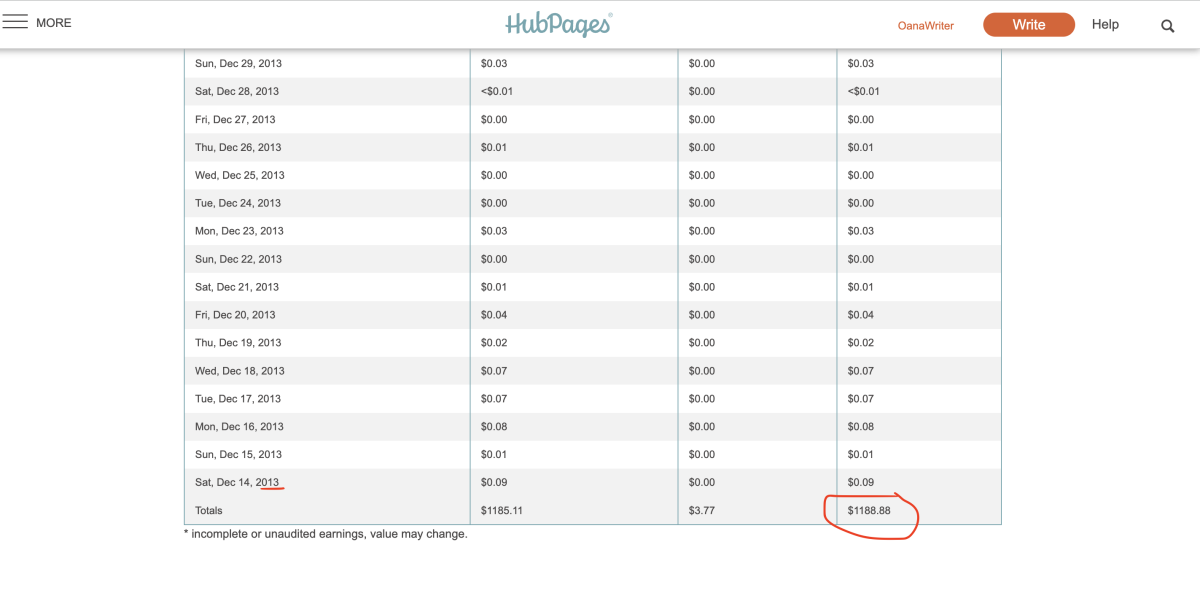How to Get 1 Million Views at Hubpages
Introduction
I started writing at HubPages toward the end of 2011 with the intent of earning a few extra nickels. I had no clue what I was doing with the first hubs that I wrote, and the earnings associated with those hubs still bears that out, as I haven't really gone back and cleaned those up. However, I kept tweaking my approach and plowed my way through more than 300 hubs over the course of roughly one year, and crossed the 1 million view mark on HubPages two years after the day I started writing on HubPages. My approach is by no means perfect, and I'm quite certain there are plenty of things I could do better with regard to monetizing what I've got out there, but I wanted to share with everyone some thoughts that could help you cross the million page view mark on HubPages sooner rather than later.

Solve Problems
You can solve problems that you see other people having, or even better, solve problems that you yourself have come across and had to Do a quick Google search to see what competition is currently out there. If you have a problem that no one else has solved, you may have a gold mine on your hands. Alternatively, if someone else has solved it but you can offer a more well-though-out solution, write it, as you may end of ranking higher than them. I recently got back into working on my humor blog (Simple Man's Survival Guide), and have encountered all sorts of issues with Blogger that I plan on writing hubs about that I hope will help other people running into the same issues.
Leverage Relevant Search Terms
Let me be very clear that I'm not advocating keyword stuffing. Rather, use a tool like the Google Keyword Planner to identify search phrases that people use when searching for solutions to the problem you're solving. Make sure those terms make their way into your article where applicable without going overboard.
Write About Familiar Subjects
You can write on subjects you're not familiar with, but the odds are that in order to produce a quality hub you'll need to do a considerable amount of research, which takes time. The extended period of time it takes to product that hub ultimately costs you money because you could have most likely produced a number of other hubs over that time period that focused on a subject you were a subject matter expert in. If you write hubs that revolve around subjects you're intricately familiar with, you can write a series of high-quality hubs and then cross promote them inside of each other. You'll also be able to write faster and spend less time doing research.

Cross Promote
I can't stress how much building links to related hubs you wrote inside of a hub you're working on will help you get to 1 million views on HubPages. If you're going to link keywords, be clear those linked keywords clearly tell the reader where he's going, otherwise he may be weary of clicking it because he's worried it may take him to an ad. I call my links out in separate boxes that give the title of the hub and a short summary of the hub I'm suggesting for them. You can also add related hubs in the form of a Suggested Hubs list you build into your existing hub. To take it further, if you maintain websites outside of HubPages you can get a lot of additional traction by linking between the sites in places where it makes sense. And to go the ultimate distance, if you have a website or you run a company that ties in to what you're doing, promote that website or company in the hub and vice versa.
Create Videos
Trust me, Do the best you can. If people can sit through Battlefield Earth they can sit through what you feel is a bad video. I know that it takes time to put together a video. I've got a Sony Handycam I'm comfortable using that I record with. However, you could just as easily use the video camera on your smartphone, as long as the video quality is good. I do my editing in Windows Movie Maker, which is quick, painless and free. From there, it's just a matter of loading the video to HubPages. For some things that it's more difficult to record, I build videos in Windows Movie Maker that weave between the images I'm using in the hub that outline the process and also the text in the hub that walks the reader through the process. It's not that big of a headache, and it gives me a video hub. If you have created a video hub before, consider creating one for an existing hub and look at the impact the video has on where you rank in Google. Also, you show up in the Video search, so if someone comes in looking for a video-only result, you register there as well.
Take Pictures
The odds are that there are at least two smartphones with awesome cameras built into them in your house -- and one of them is probably less than a foot away from you; you're very likely reading this hub on that device. Take pictures of what you're writing about and build those into your hub. If you're writing about computer software, take screenshots. There shouldn't be a lot of hubs you write where you can't come up with your own images.
Add Widgets
Take the time to add relevant polls, ratings, tables, quizzes and the other various widgets that HubPages makes available. The items will keep readers engaged, which means they'll stay on your page longer, which increases the likelihood that they'll buy something. I also think it makes you're hub look better to Google, but I'm not certain about that.
How to Make an Amazing Hub

Monetize Your Hubs
This is where I'm bad. Probably really bad. I've mostly just collected earnings from Google AdSense. I've added Amazon widgets before and wasn't able to monetize them, so I pulled all of them. I've recently plugged Amazon ad blocks back into some of my hubs to see if anything happens, so we'll see how that goes. I'm doing alright, but I haven't achieved Scrooge McDuck status yet; nowhere close. I came into HubPages looking to generate a little bit of extra money on a monthly basis, and I've achieved
Don't Worry about Followers
Let building followers be organic. The time you spend sitting in the HubPages forum with other people who are chasing likes and thinking that you will share their hubs the same way you're expecting them to share your hubs. Unless that person has a massive following outside of HubPages and plans on promoting you regularly to that group, you don't stand to benefit from this relationship over the longer term, and I don't know that there are a lot of those people floating around here. Again, make the focus about creating quality content, which will create long-term, consistent traffic that comes from Google.
Write Well
We've all seen the people around here who are actively abusing the English language. Go the extra mile to not be that person. If you're not that great of a writer, find someone to proofread your work. People will be more engaged with your article and are more likely to read it, which means they're more likely to interact with your widgets, which makes them more likely to click one of your ads. Also, Google writes content that's written well.
Steadily Contribute
The bottom line is that amassing 1 million views through HubPages takes a considerable amount of time and effort, and you have to ready ready to put that effort in. Your earnings at page views are going to be really small at first, and you can't let that discourage you. Try setting a goal of writing one hub every other day, or on a timeline that works best for you. Unless your just not writing things that people care about or you're putting out junky hubs, both your earnings and page views on HubPages will climb. Find success and motivation in your small victories on the way up to meeting your larger goals.
© 2014 Max Dalton